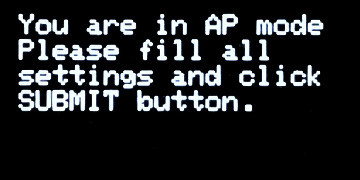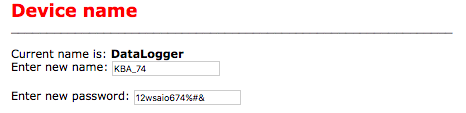1
2
3
4
5
6
7
8
Enter device website / set Device Name
| On your web-browser (Safari/Firefox/Chrome) enter DataLogger address in AP mode: 192.168.4.1 Make sure no “www” is in front of the address. If connected successfully the DataLogger display will show a message: and you will be able to enter on your smartphone most important parameters:
Start with Device Name - that will be how the device will be listed on Wi-Fi List.
|
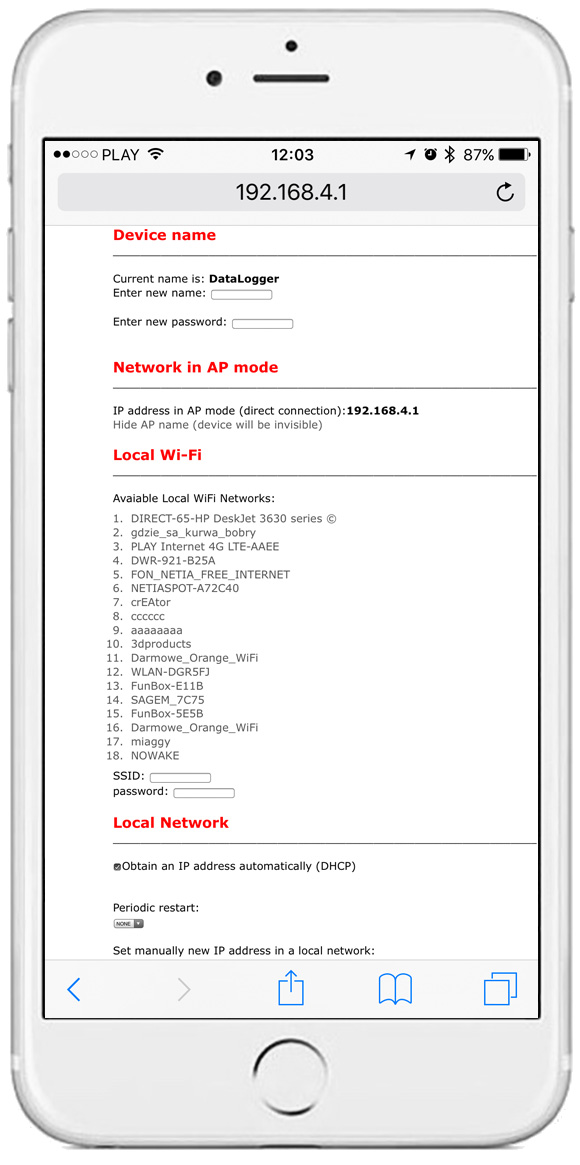 |