Snowflake mediasize
Media Size
Snowflakes can be generated in Letter or A4-size, portraits only. PDF is created as a vector object. If you need to print it in a poster size - scale it up losslessly.
Background
The user may want to change the background for patches using one of predefined or using custom Lab values. If output space is defined to be different then Lab coordinated entered color values are subject to recalculation to the selected space (CMYK or RGB). Please use a custom background with care, taking into account that human perception is sensitive to this. White reference helps the human brain to have a critical reference point. Human color evaluation is relative.
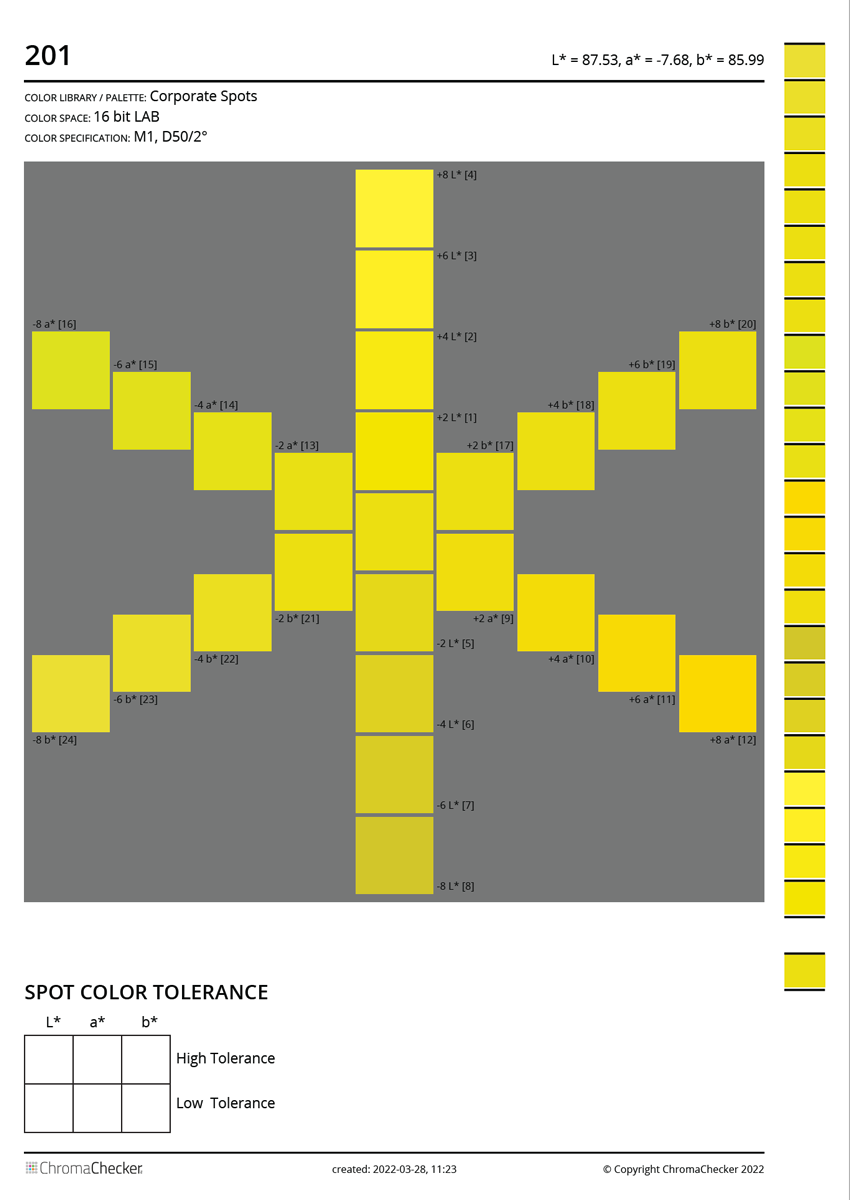
Medium Gray Background
Target Comparision
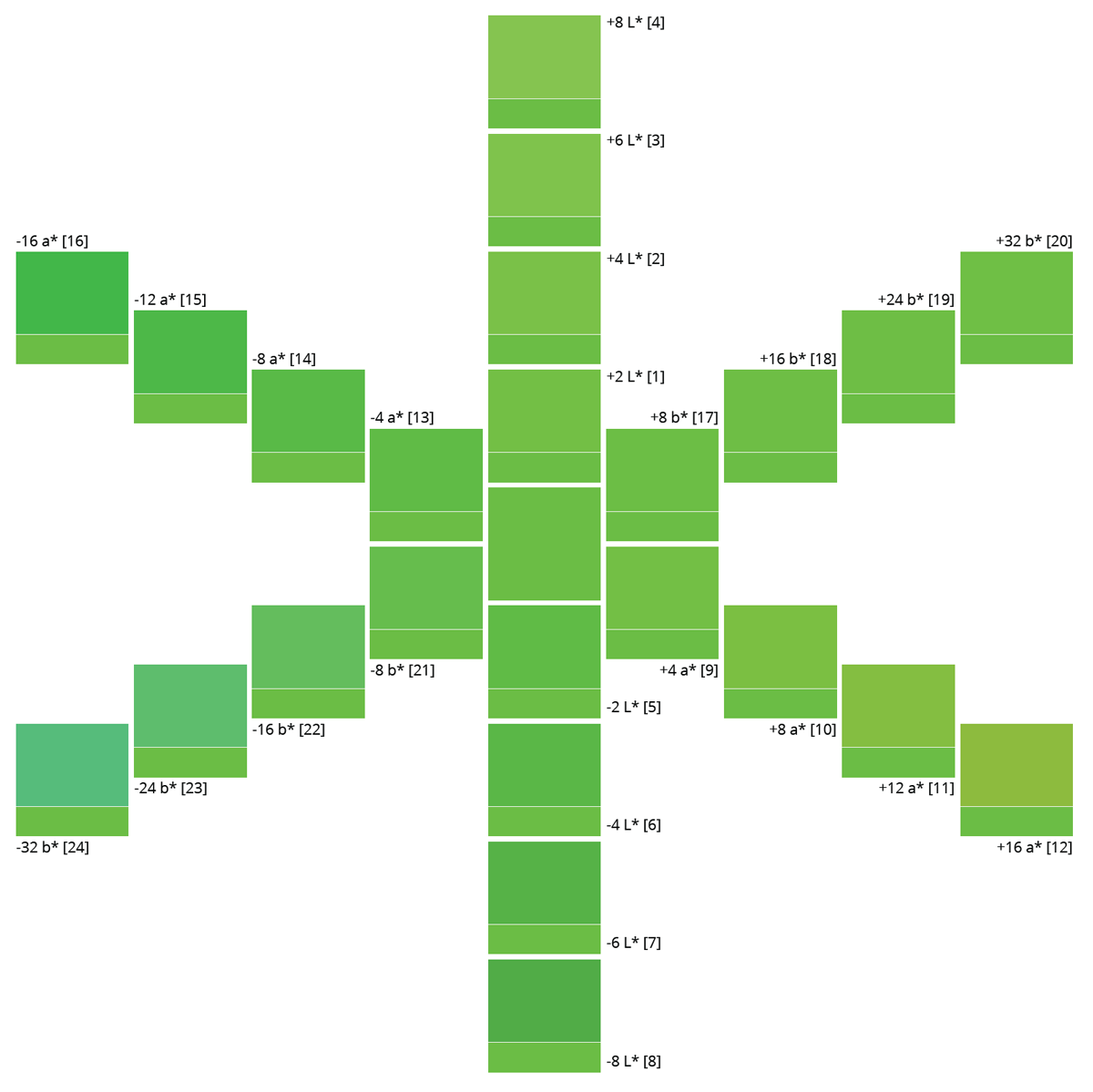
This option split every square patch into two sections separated by a gap that the user can define. The smaller bottom rectangle represents the Target value so every single patch can be compared to the reference value using the same visual conditions.
For the Separator, we recommend small values in the range of 0—0.4 mm Note, that for small differences even the hairline value has a huge impact on how the observer sees the difference. It is worth testing the zero and hairline values.
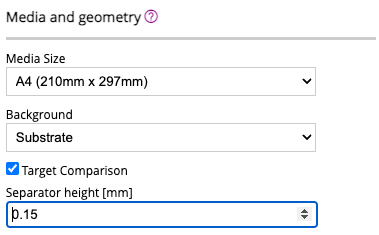
Contact ChromaChecker Support
Additional information and Support Form is available for logged users.