January 16, 2023
Spot Color Iterations (Create LUTs)
Matching simulated spot colors using CMYK (CMYKOGV) simulations, and automating the iteration to attain matching colors.
Printing tint charts (ChromaChecker Grid) is very old school, but it does work and it overcomes the inherent shortcomings in the math of LAB and ICC Profiles, but we have strived for a better, more automated, less subjective process. We are in the first stage of rolling out this capability in ChromaChecker.
ChromaChecker has had the “Virtual Spot print” function for a number of years now which will predict the CMYK or CMYK nChannel value necessary to simulate the original spectral/LAB value of the brand color, or the amount of ∆E that the color will be out of gamut. This function has gotten industry praise and it works great for most of the colors when the profile is accurate to the print process. Often, the profile is not accurate to the process which means a percentage of the colors might be able to improve with an iteration or two. Rebuilding a new profile using ChromaChecker is probably the firs suggestion, but if it is not possible, then iterating the color is the next best thing.
Here is an actual example of the predicted reproduction of 18 Best Buy colors on an Indigo:
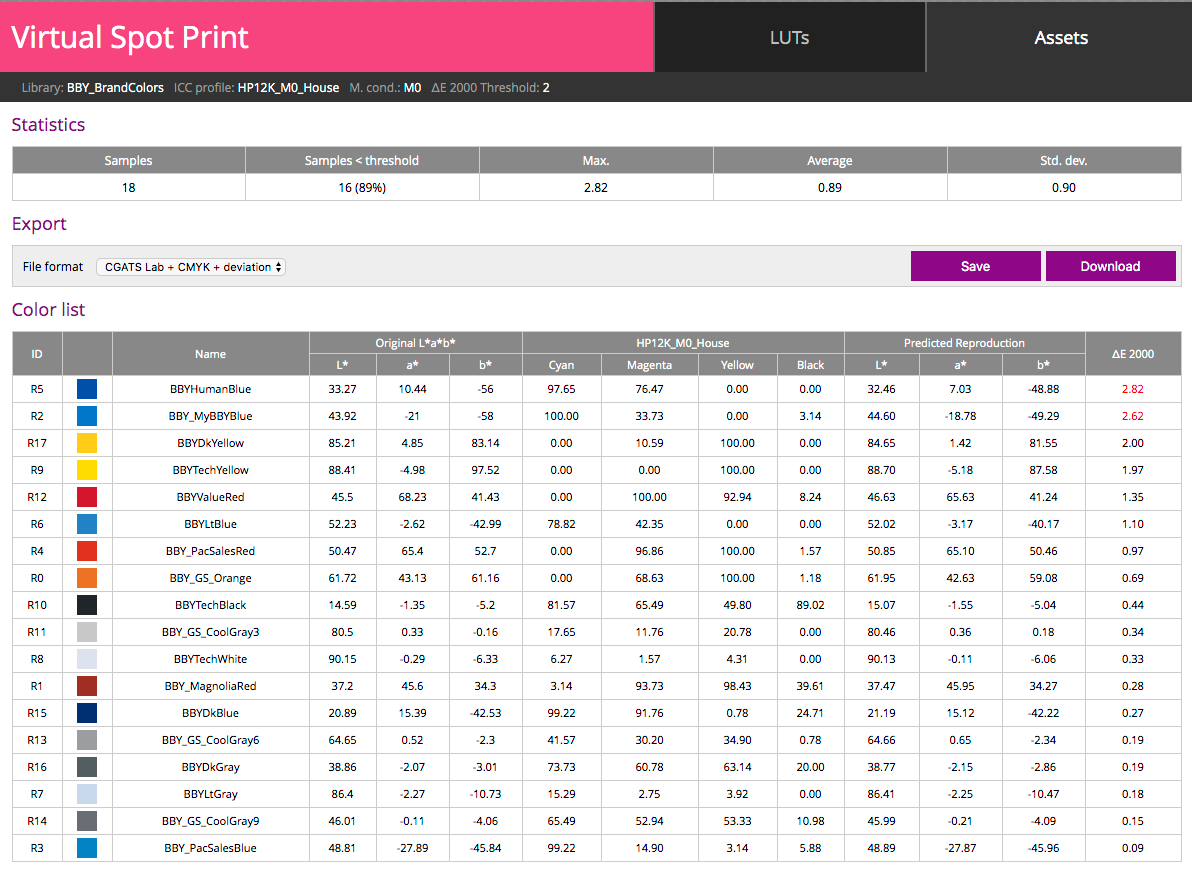
Notice that only two colors are out of gamut (top 2 in red) which means no builds of CMYK on this profile can get the colors under 2 ∆E, an inherent limitation of the printer's profile. But all the other colors are within the gamut and should be made using the CMYK values listed, and exported as a named list that can be brought in as a lookup table in the RIP or Color Server.
But when these CMYK values are used, and the print is measured, often times multiple colors are rendered at a higher delta E versus the predicted value. This is not a real simulation from an actual printer, but a reasonable simulation. Here is a simulated result (I didn’t have the same indigo profile as the print, so this error is due to not having the right profile):
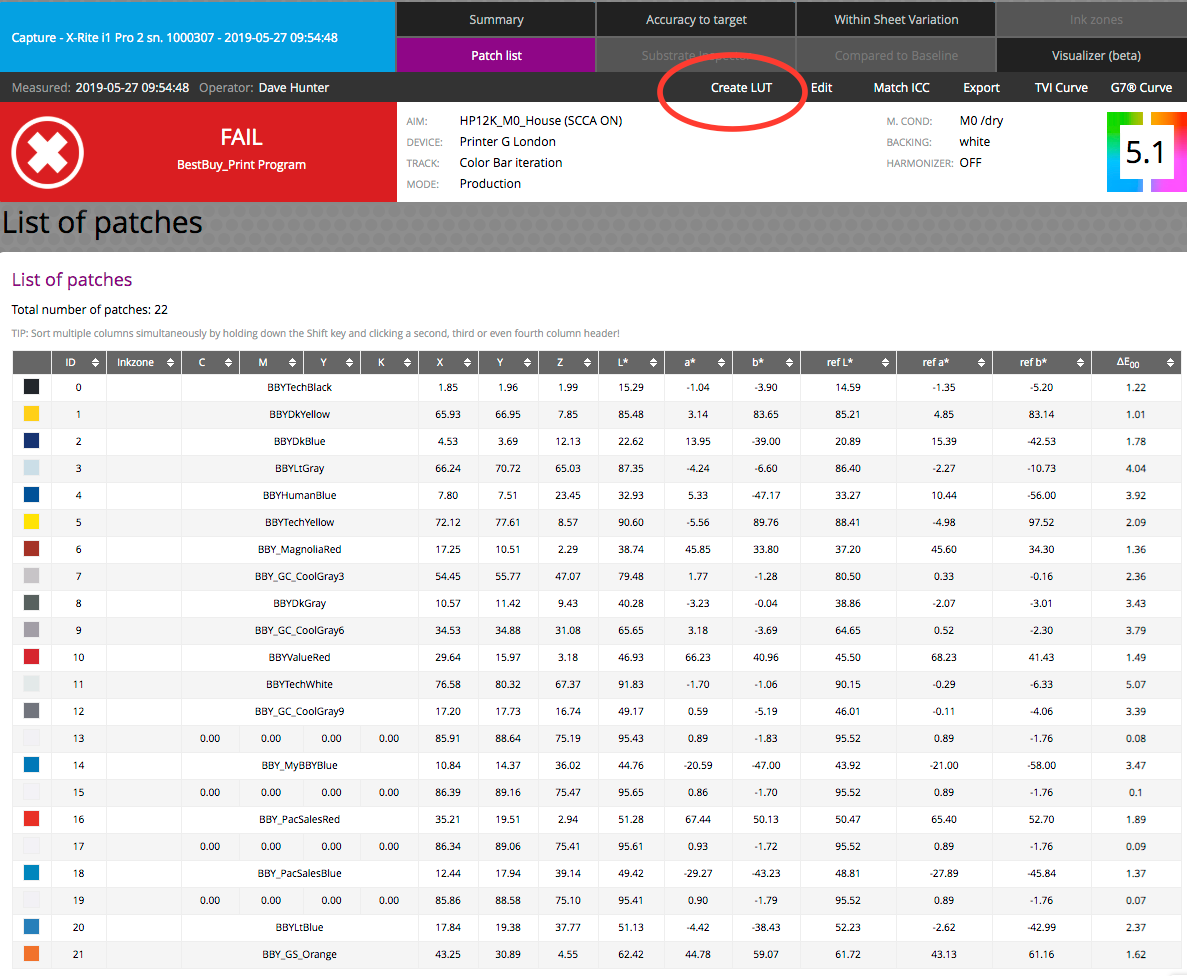
About 7 colors are beyond the tolerance of delta E (>2∆E), but when I tell the software to create a new LUT, top of the screenshot with a red circle, ChromaChecker will iterate the CMYK values from the previous prediction and provide a new prediction of CMYK values that can be downloaded and imported into your workflow to test… Here is the result when you click on the “Create LUT” button:
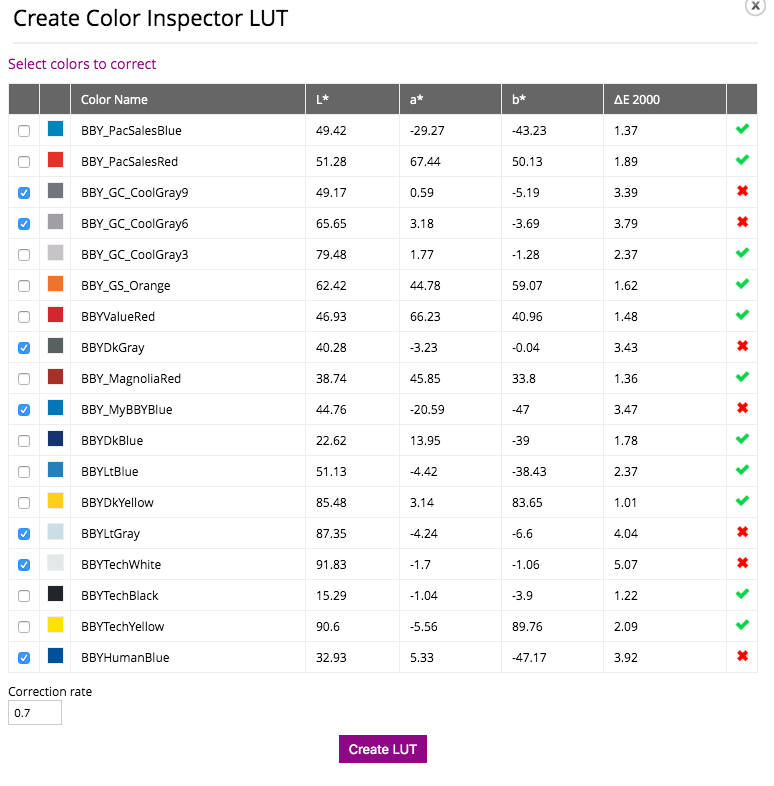
ChromaChecker only selects the colors that are more than the desired tolerance, in this situation 7 of the colors, the user can add more or decrease as needed. The Correction rate is the level of math that is being applied, .7 seems to work pretty well so far, but I have only tested .7 and 1 and .7 was better. Click CREATE LUT, and a new table is made and can be downloaded:
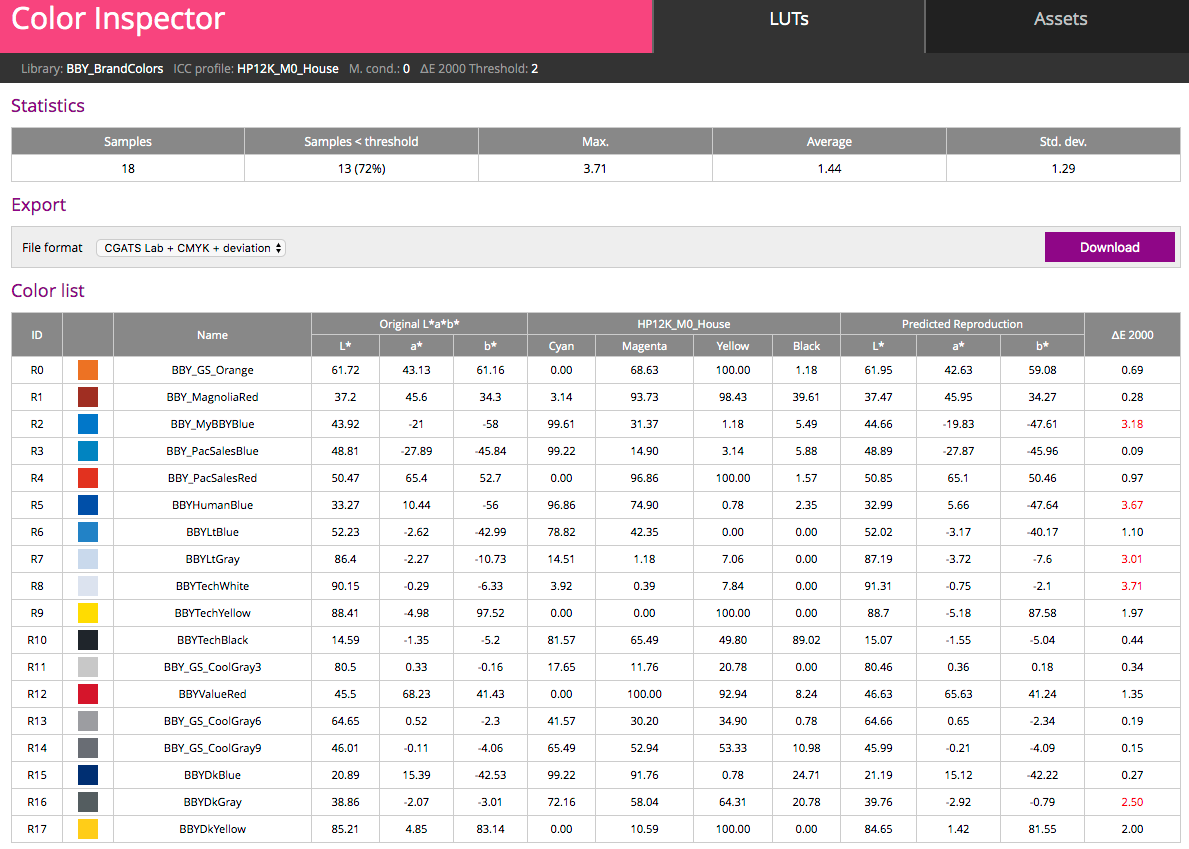
And the predictions are more reasonable, and the testing shows that we can get the values down by iterating 3-4 times…
This eliminates the manual choosing of colors which is influenced by the lighting environment that the user has (rarely is correct lighting used for this old-school visual assessment),
We are excited about tackling this industry issue, and with your feedback, we can improve this functionality.
For purposes of this testing, we are requesting that the measurement device that is being used to measure the spot colors on the prints is the same measurement device that created the ICC Profile… If not, we ask that you put both instruments in Instrument Inspector so we can harmonize the data between them to help eliminate extraneous sources of error. Also, make sure that all measuring of the spot colors is on an ISO-compliant white backing material.
Watch the video showing how to measure patches with CC Capture, i1, and ChromaChecker Measurement Backer below.
Video
Contact ChromaChecker Support
Additional information and Support Form is available for logged users.