Starting with a Good Plan - Administrative Configuration Overview
The person in charge of color (Color Champion) needs to configure the ChromaChecker platform for their company requirements. Review this section to understand what steps need to be completed to set up the platform.
Short-term perspective, define:
1. Define Your Staffing
You use the Staffing Tab within Accountability Inspector to add your staffing to the system. Note: Staff are assigned to printing devices in the Overview Tab within Accountability Inspector.
2. Departments and Locations
This step is for Organizations with multiple locations and multiple print departments and should be done to better organize and allow for complete reporting in the near term.
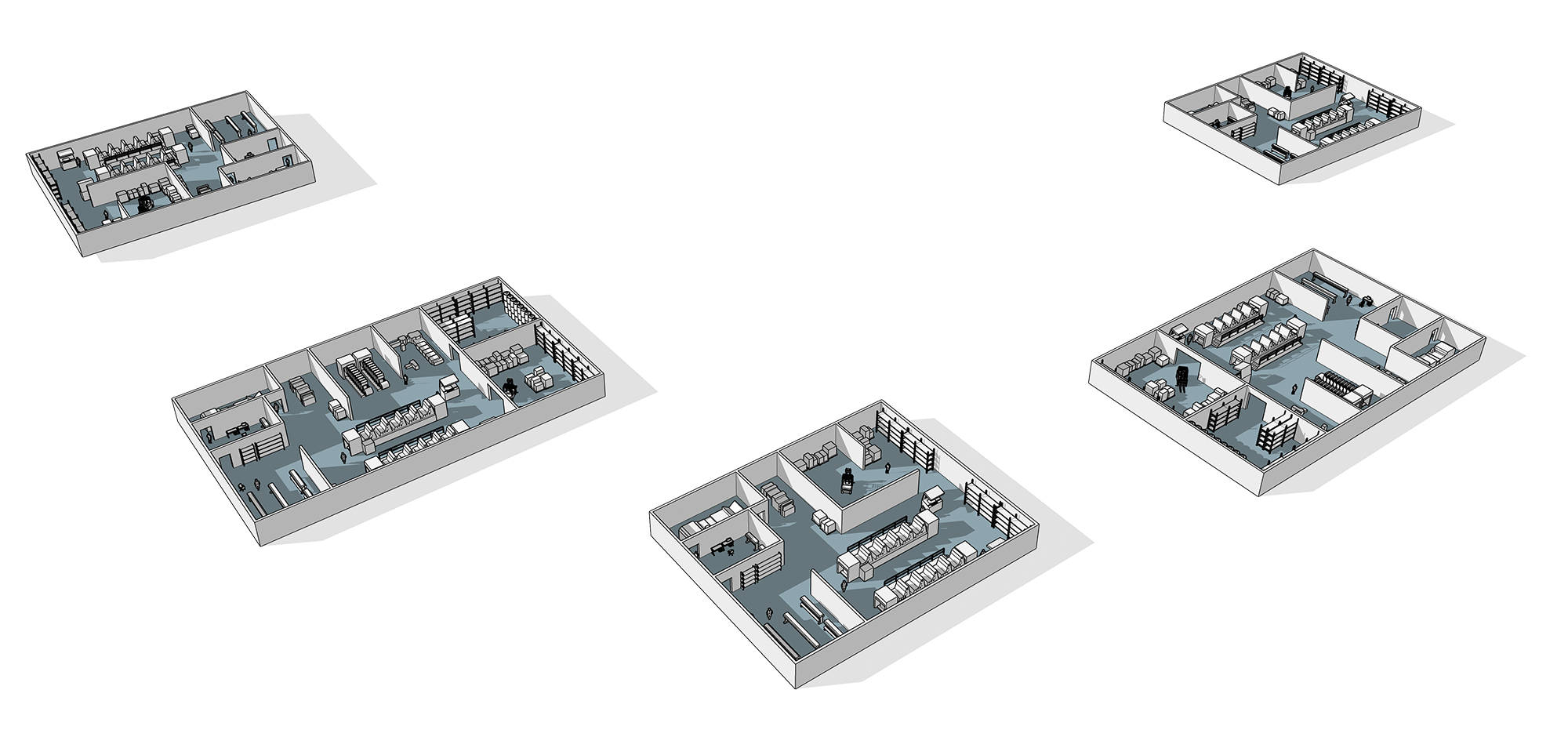
Locations
If your Organization has multiple locations, it is a good idea to start by defining them - so the reporting and big-picture analysis can use them as one of the parameters for comparison purposes.
Departments
On a similar principle, a logical category called "Departments" can be defined. The goal is to be able to create reports for each department to show improvement over time.
It is very easy — just do it right now!
2. Register all Printing Devices
Some printers may have been created during the registration process, but the list might be not complete. You may add a new one using one of our wizards (simple or detailed) or by duplicating an existing device which makes perfect sense if the basic configuration is similar.
- Use names that are short, and easy to recognize - take into account that those names will be used in official reports for the organization's board, and can be shared with other users. Funny names are not a good choice.
- Define the type of printing technology and all other parameters in the Technical Specification section - some decisions will make an impact on how the system will work. For example, the Makeready/Production button or ICC Profile/Baseline selector is available only for offset presses.
- Part of the printer definition is called "Events" - select a short list if you expect the operator to log maintenance events using ChromaChecker (very powerful to help operator document what they fixed to get printer working.
3. Define all key system Assets and Settings.
This task is a little more complex. You don't need to do it now, just read what should be done soon.
The key components list consists of the following:
- Color Libraries and Palettes
- ICC Profiles
- Tolerances
- Control Strips and Scanning Templates
- Global Color Inspector Preferences
- Lightings
- Instrument Inspector Targets
- File parsers (if required)
All aspects are described later in a dedicated document.
4. Accounts for Managers and Operators
Take into account that there is no sense starting from staff members as long other parameters are not defined - as part of accountability setting are right to access specific assets, devices, instruments... Go step by step to make all things without permanent changes. In most cases, assign rights to Team, then specify for each employee membership of selected ones. More information related to this topic is described in a separate document.
Note before you start setting the system:
Most of the defaults depend on the selections made during initial configuration. You may want to verify basic system preferences. For example, the references based on ICC profiles relies on the defined region of the installation, also some basic settings, preferences, and units are different for different locations.
Contact ChromaChecker Support
Additional information and Support Form is available for logged users.
