CC-400
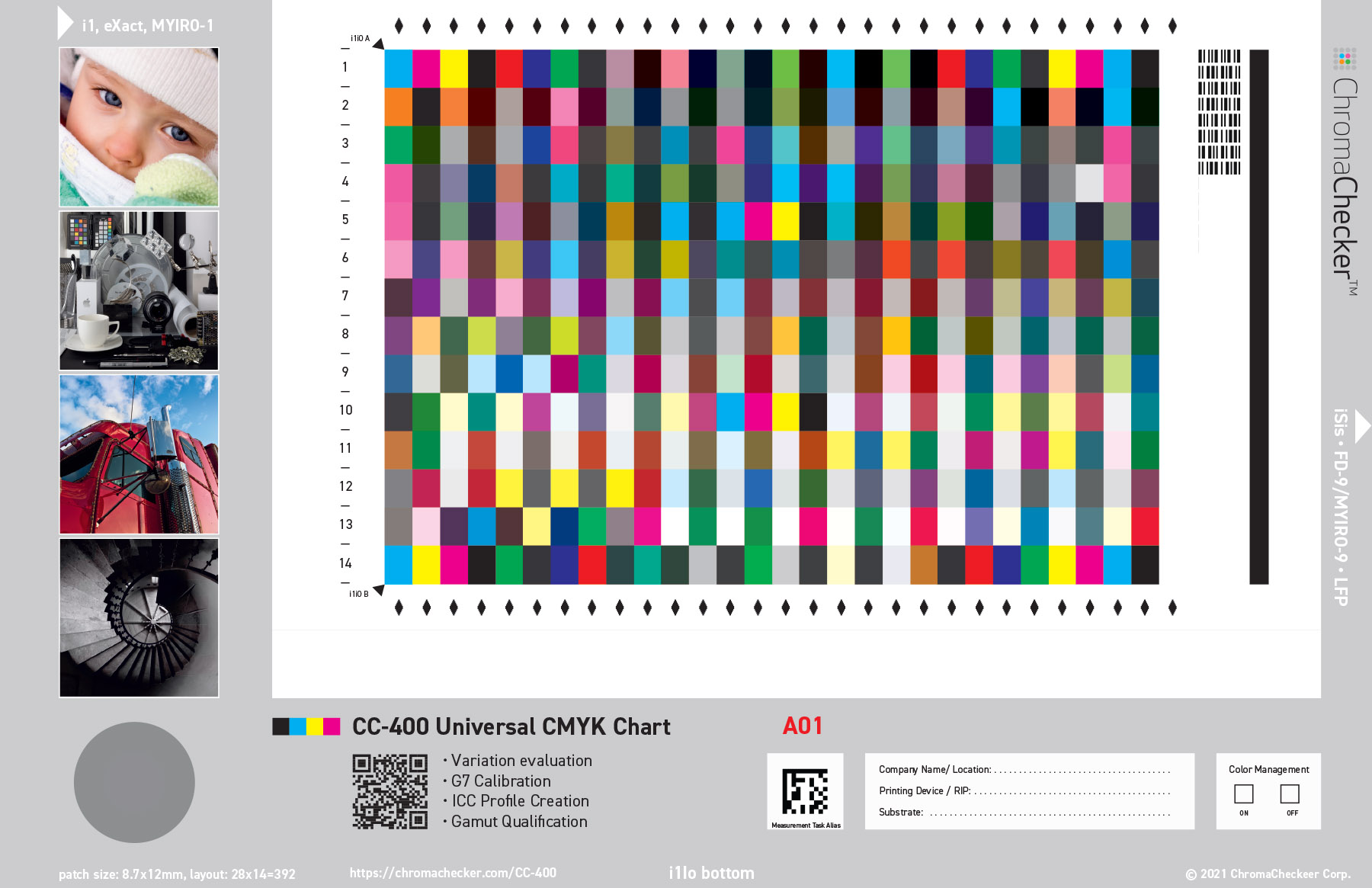
CC-400 is ChromaChecker's Multipurpose Chart. It is designed for:
- Variation evaluation
- Gamut Evaluation
- G7 Curves
- TVI Curves
- ICC Profile Creation
Download PDF: CC-400 Univeral CMYK Chart A01
Variation evaluation
Solids (primary and overprints) - locations on the sheet.
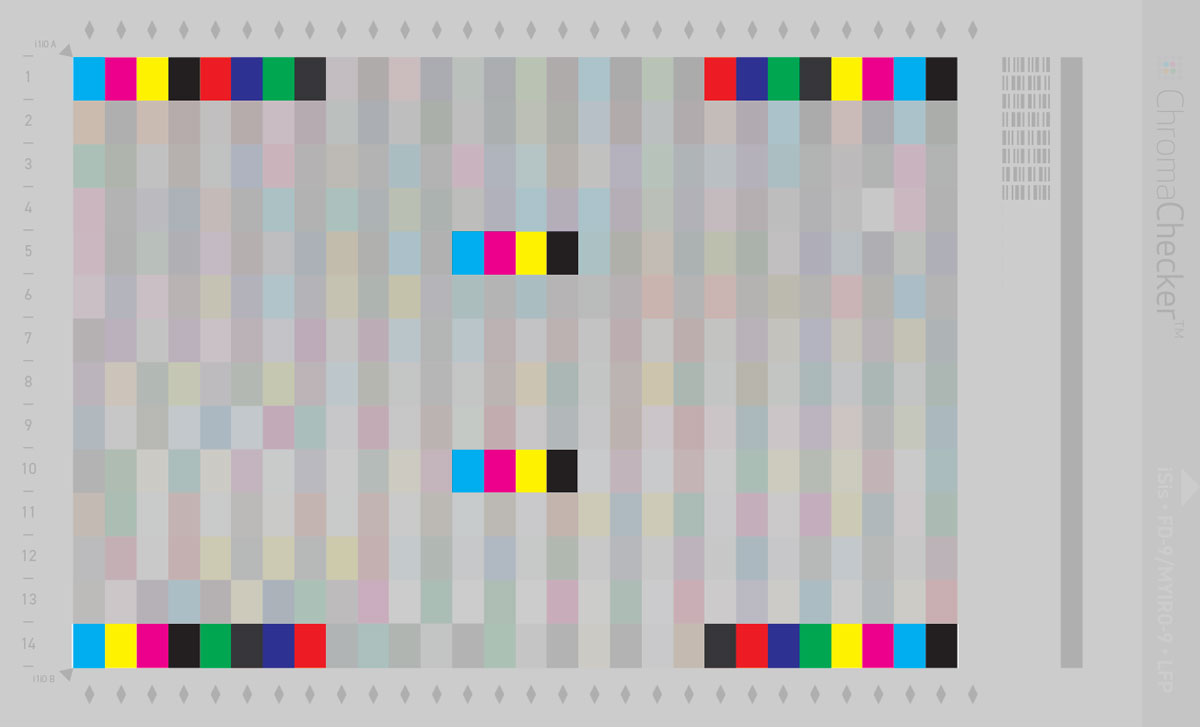
This target includes multiple copies of the same patch values (solids and tints) and all are automatically compared to one another to report on within page variation. Because of this ChromaChecker reports the consistency of the colors and can be used to generating G7 or TVI curves, and create ICC profiles. It should be remembered that if the repeatability of the printing of the same color within the sheet is low, service intervention and technical inspection, adjustment, or replacement of damaged components are required before any curve or ICC profile is generated.
Gamut evaluation
In addition, ChromaChecker can use this target to report the gamut of the printing device - this is an additional section of the report that analyzes the ability of the printing devices to match different standard print conditions (CRPC -1... -7, ISO coated v2...)
CC-400 is the only set of patches that is capable to create this kind of report.
G7 Curves
This target can be used to iterate G7 calibration curves using ChromaChecker.
TVI Curves
This target can be used to iterate TVI calibration curves using ChromaChecker.
ICC Profile Creation
CC-400 contains a minimal set of patches that can be used for CMYK ICC profile creation by Print Inspector
Working with a different kind of instruments
iSis, FD-9, Myiro-9 Support:
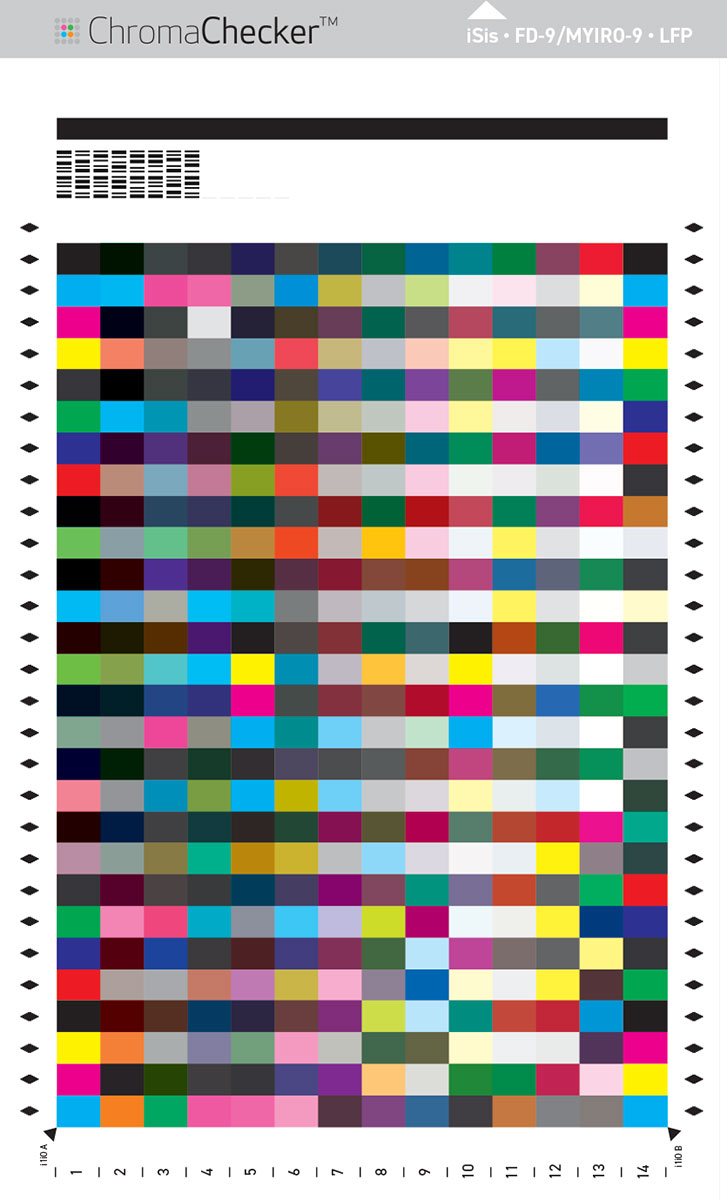
If you are using a non-XL version of The iSis cut out the left and bottom parts. Be sure to set aliases for scanning templates to assign specific code to devce/track combination.
i1iO, LFP, eXact, i1 Pro, Techkon SpectroDens
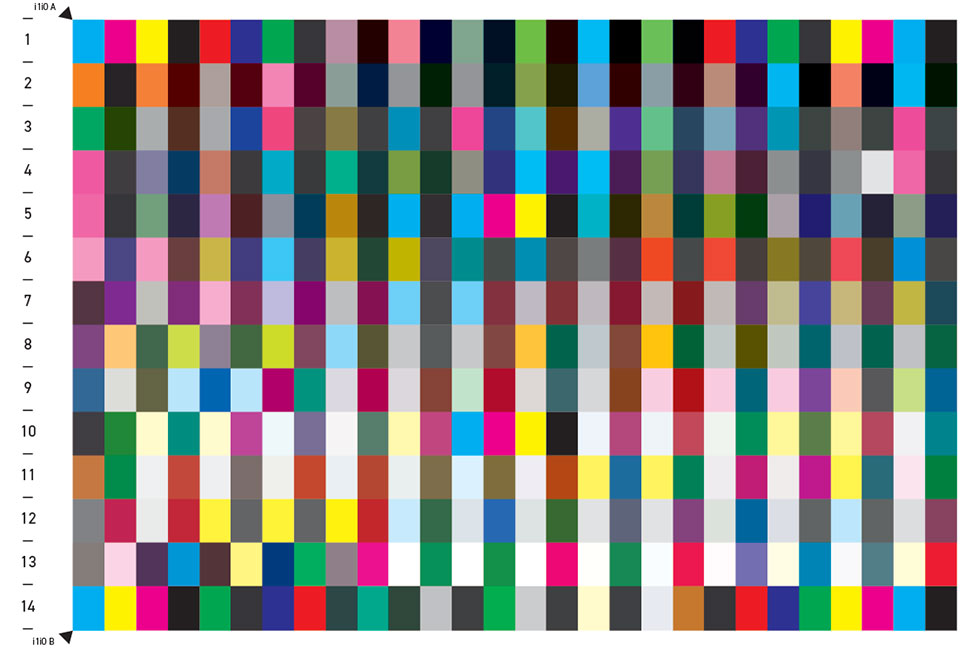
Most of the instruments should scan in horizontal direction due to improved contrast between the patches.
Related Topics
Contact ChromaChecker Support
Additional information and Support Form is available for logged users.